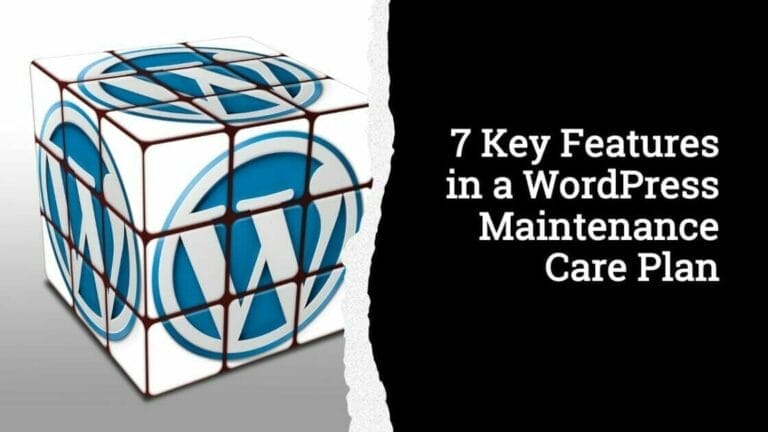Colors are an essential element of your blog. The palette you use is a representation of your blog’s brand and is actually the first thing people associate with your name. Your colors should match the message you wish to send and if you can let the personality of your brand shine through. After your website colors need to extend into all of your promotional materials.
As blog owners we want to create color palettes that are emotionally powerful. Colors are important in how your brand is received. Studying the meanings of color can help you attract and connect with your ideal customer.
Your social media channels, post graphics, and blog banners should carry out variations of your website color palette. With all of the colors available to you, choosing just a few can be a daunting task.
Pay close attention to these tips to choose a color scheme that works for your blog. Keep in mind that color selection is one aspect of your website that should be planned.
#1 – Understand Color Theory
Many people have built their careers studying the effects colors have on users. Color theory is the principle that color evokes a mood or feeling. It taps into our psyche. Here are some of the common associations that exist when it comes to our basic colors.
- Red has a lot of different meanings attached to it. It can be a symbol of love, but can also elicit anger. The shade you choose will help to define your intent and should likely be used sparingly in your designs.
- Blue is frequently attached to a feeling of sadness; however, it’s also been shown to evoke trust in consumers. Blue can be seen as serene and calming, as well.
- Green also comes with a wide array of meanings. Some people associate money with green, while health and wellness can also be represented by shades of green.
- Yellow is bright and sunny, signifying warmth, happiness and energy.
- Orange is another energetic hue that elicits an image of confidence and success. It's energetic and inviting. Great choice for sites that want to portray movement and energy, like BootupYourTech.com.
- Pink is a color that evokes a feminine or compassionate vibe. It’s youthful and ideal for feminine audiences.
#2 – Become Familiar with Color Terminology
Hue. Hue is another name for color.
Value. Value is how light or dark a color is.
Tint. Tints are colors created when white is added to a hue.
Shade. Shades are colors created when black is added to a hue.
Tones. Tones are created when gray is added to a hue.
Contrasting Colors. Colors opposite each other on the color wheel.
Analogous Colors. Colors found side by side on the color wheel.
Complementary Colors. Colors directly opposite each other on the color wheel.
Triadic Colors. Palette using three hues evenly spaced on the color wheel.

#3 – Know the Basics of a Color Palette
- It should contain no more than four to six colors. Ideally you should choose only three.
- If you use black or white as a main color, then don't count them in your number.
- Use up to three main colors for elements like your logo, header, graphics, backgrounds and patterns.
- Choose one or two accent colors for a pop of contrast on buttons, bold text and icons.
- Add neutral colors to add balance.
#4 – Set the Mood
A good way to kick around colors is to narrow things down using a Pinterest board. If you would like to keep it private, you can set your Pinterest board to private. If you want others to see or perhaps add some insight, make it public. Start pinning images that create the tone of the vision you have for your brand. When you find colors that invoke that physical and emotional response you want from your audience, pin it. Pin images that interest you, hopefully a pattern will start to develop.
When you find your self satisfied with the images, go back and discard pins that don’t make sense and use what remains to pull from. If you have Photoshop, you can create a mood board with that software and use the eyedropper tool to grab colors from the board. If this step is too advanced, look for websites like Adobe CC or Colorspire or ColourLovers to generate your palette.
Bonus: Color Generating Tools I Use
Everyone has their favorite tools they like to recommend. I've listed 4 of the tools I use to generate different color palettes for websites.
Obviously this will take some learning but have fun and go with your instincts. Don't let yourself become overwhelmed with obtaining the perfect combination. We've said it, It's complicated. Look to find colors that work together and provide your audience an awesome user experience. Choosing your brand’s color palette is a fun and creative process.